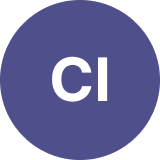Warn
Monitoring - A fix has been implemented and we are monitoring the results. Jun 20, 2025 - 13:49 UTC
Last update on
14 Services
1 Column
2 Column
3 Column
Expensify
Expensify
Customers using Proof Point Hosted Email Security are unable to forward receipts to receipts@expensify.com.
Expensify
BridgePay Network Solutions